
FPS Test ROM for the SNES
A downloadable SNES utility
Note: This is an abridged version of the .NFO files included with the ROM and the source code. Please read those files for more information about this project!
What is this?
FPS TEST ROM is a SNES diagnostic ROM designed to help you calculate how long it takes for any particular emulator to draw 60 frames in real time. It can be used in combination with any screen recording and video editing software to count the frames manually with as much precision as you need. That's about it!
How to use it?
Load the ROM in your emulator of choice, and in parallel, start whatever program you use to record your screen. Start a screen recording and then press on your gamepad/keyboard. Let the visual counter at the bottom count from 0 to 60 frames, and then stop recording the game. Open a video editing software (I myself use VirtualDub2) and open your screen capture, and delete all frames that don't feature the counter on screen. The final length of the video is how long it took for the emulator to render those frames. Presto!
Optionally, this would also help with showing you how many frames of video the screen recording software can actually save. It's difficult to fully capture 60 FPS in a low-end PC without the video missing about half the frames, having a bunch of them replaced by duplicates!
Source Code
Here I'm also providing the source code for FPS Test ROM, including all the necessary files for building the .SFC file from scratch. You will need libSFX to build the binary:
https://github.com/Optiroc/libSFX
Otherwise, feel free to check inside the provided code and assets, and learn a bit more about how to make stuff for the SNES. The code is commented for the most part so you should be able to figure it all out with just a general understanding of assembly.
Warning: It's not "perfect" code, but it does what I wanted as intended, so please forgive any amateur mistakes! That's it, hope it provides useful insight into SNES coding for any fellow aspiring SNES developers!
For instructions on how to compile the ROM, please refer to the libSFX docs. There's some few things you have to set up before you can type "make" and get it all to compile. I personally recommend building the ROM on Ubuntu using WSL.
Extra
Also included is a download for the SPC song featured in this homebrew ROM, in case you want to listen to it on its own! :)
Read more: Notes on FPS Test ROM
| Status | Released |
| Category | Tool |
| Publisher | |
| Author | kid marscat |
| Tags | 16-bit, assembly, diagnostics, diagnostics-tool, Homebrew, libsfx, snes, snes-rom, sourcecode, super-nintendo |
| Code license | MIT License |
| Asset license | Creative Commons Attribution_NonCommercial v4.0 International |
| Average session | A few minutes |
| Languages | English |
| Inputs | Keyboard, Gamepad (any) |
Download
Install instructions
- Download kmc_fpstest10.zip
- Extract the .SFC file included.
- Optional: Read the .NFO file for more info and instructions.
- Load the ROM into your emulator of choice
- Open your screen capture software of choice
- Hit record on your screen capture software and press start.
Development log
- Notes on FPS Test ROMJan 12, 2022
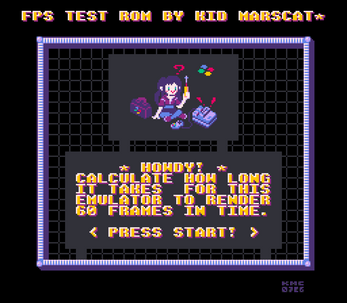
Comments
Log in with itch.io to leave a comment.
Lol, I thought this was going to be a first person shooter test on the SNES at first.
That's a cute program!!