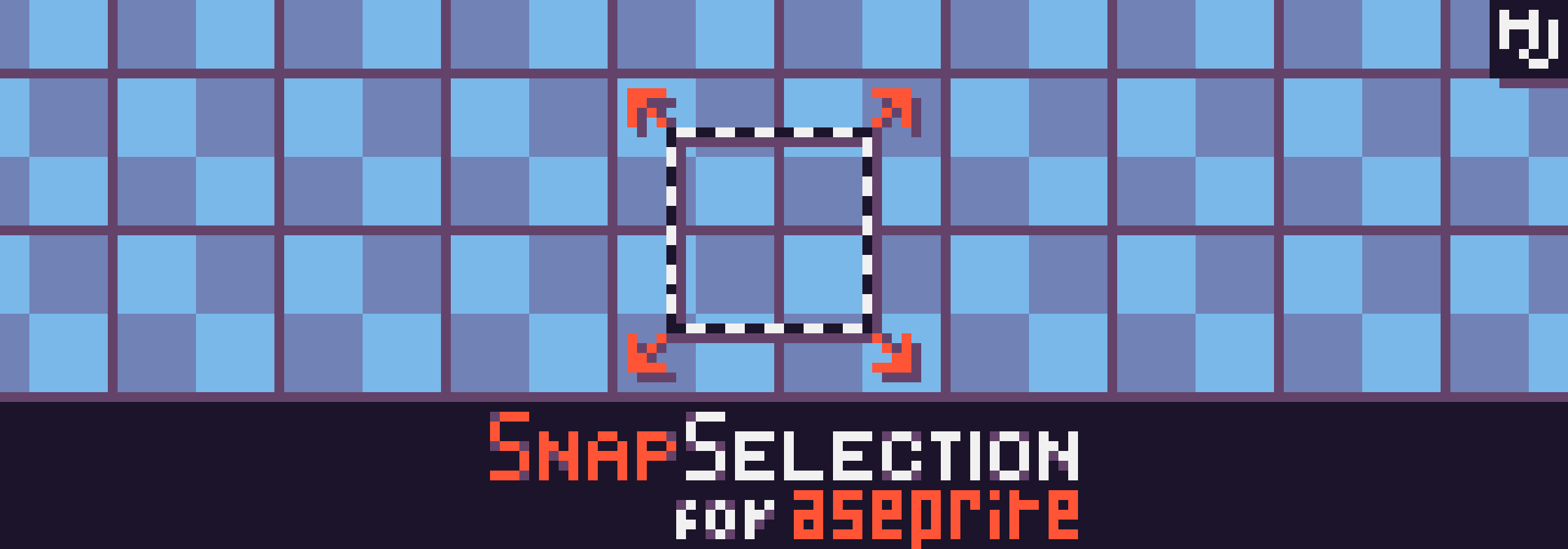
SnapSelection for Aseprite
A downloadable Aseprite script
IMPORTANT: As of version 1.2.17 of Aseprite (March 11, 2020, about three months after I released this script) this Lua script has been rendered obsolete by the addition of tile selecting, which can be done by double-clicking and then dragging the mouse. This script might be useful for other purposes, and so it will remain here, but otherwise, this script might not be useful to you anymore.
SnapSelection.lua is a Lua script for Aseprite that snaps your current selection to the the sprite grid.
What it Does:
SnapSelection.luawill snap the selection to the grid configured inView > Grid > Grid Settings.SnapSelection.luaonly works correctly on a rectangular selection. A selections created with the lasso or other non-rectangular selection will be converted to a rectangle by the script.- The script snaps the top left corner of the selection left and up, and the bottom right corner down and to the right, therefore the selection must fit inside the cells you're trying to select.
- You must have a sprite selected, and a selection must have been made, for the script to work.
| Status | Released |
| Category | Tool |
| Rating | Rated 5.0 out of 5 stars (3 total ratings) |
| Author | kid marscat |
| Tags | Aseprite, extension, lua, lua-script, mod, script, tool |
Download
Download
snapselection_0_2.zip 1.7 kB
Install instructions
How to install:
- In Aseprite, go to
File > Scripts > Open ScriptsFolder. This should open an Explorer window at<Aseprite program folder>/scripts. - Copy the file
SnapSelection.luato this folder and inFile > ScriptsselectRescan Scripts Folder. - The script should now be available for use.
Instructions:
- While editing a sprite, first make a selection.
- Go to
File > Scripts > SnapSelectionand selectSnapSelectionto snap it to the grid. - You can also bind the script to a keyboard shortcut by going to
Edit > Keyboard Shortcuts.... For more information, read the Aseprite documentation.
In case of a bug, or any other kind of unintentional behavior, feel free to contact me at kidmarscat [at] gmail [dot] com or leave a comment on the SnapSelection download page, kidmarscat.itch.io/snapselection
ChangeLog
| Date | Version | What changed |
|---|---|---|
| 2024-09 | 0.2 | Updated to match the latest API; slight optimizations. |
| 2019-12 | 0.1 | First Release |
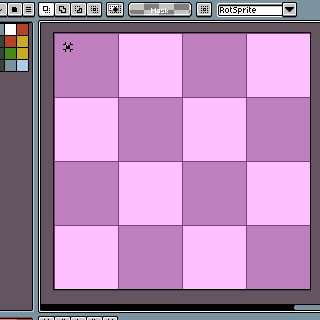
Comments
Log in with itch.io to leave a comment.
This script is still amazingly useful, thanks for keeping it up on Itch.io.
Aseprite's built in system only lets you snap to single cells where as this lets me select a big general area and then snap to all the cells saving a lot of time when re-organizing a bunch of cells.
well, just glad other people can still find use for it, i personally rarely use it anymore :P in any case, thank you for your comment!
Fun fact, you can do basically the same thing if you double click before selecting
Yeah, it says exactly that on the front page in bold, italic letters. This script was written like months before they added that. It also says that on the front page, in bold, italic letters.